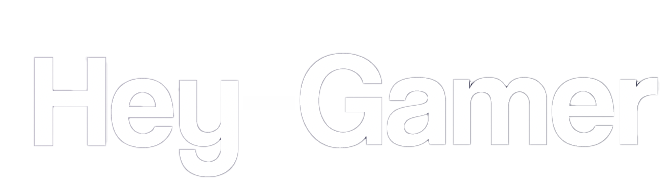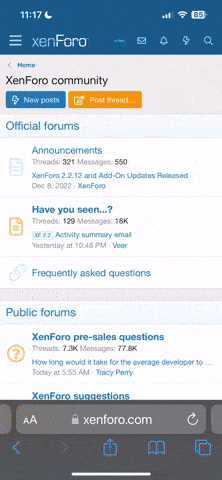Search results: Kuys's Posts
-

🚀 How to Update: 1️⃣ Start your computer normally without inserting the USB. 2️⃣ Once your PC...
🚀 How to Update: 1️⃣ Start your computer normally without inserting the USB. 2️⃣ Once your PC has fully booted, insert the USB and format it as FAT32. 3️⃣ Run run.bat (loader) and enter your key – the update will install automatically. 4️⃣ After the update completes, restart your PC from the USB...- Kuys
- Profile post
-

Hello, script update 🚀 How to Update: 1️⃣ Start your computer normally without inserting the...
Hello, script update 🚀 How to Update: 1️⃣ Start your computer normally without inserting the USB. 2️⃣ Once your PC has fully booted, insert the USB and format it as FAT32. 3️⃣ Run run.bat (loader) and enter your key – the update will install automatically. 4️⃣ After the update completes...- Kuys
- Profile post comment
-

🚀 **Limited-Time Discount Available!** 🎉 Great news! We’re offering an exclusive **discount**...
🚀 **Limited-Time Discount Available!** 🎉 Great news! We’re offering an exclusive **discount** on our website right now! 🎁 🔥 Get your **LolScript Keys, Smurf Accounts, and Spoofer** at a lower price for a limited time! 👉 **Visit our website to claim your discount now!** 🛒 📌 Don’t miss...- Kuys
- Profile post
-

Avoid playing Arena Mode using lolscript, there are some issues with it. Devs are currently...
Avoid playing Arena Mode using lolscript, there are some issues with it. Devs are currently fixing it.- Kuys
- Profile post
-

C - Harass Mode: Attacks enemies and uses some spells while last-hitting. V - Lane Clear Mode...
C - Harass Mode: Attacks enemies and uses some spells while last-hitting. V - Lane Clear Mode: Pushes the lane and damages minions while waiting for the perfect last hit. K - Open/Close Evade: Toggles the auto-dodge feature for skill shots.- Kuys
- Profile post comment
-

It's already activated, you just need to toggle or hold the key features. Space - Combo Mode...
It's already activated, you just need to toggle or hold the key features. Space - Combo Mode: Goes all-in on enemies with spells and auto-attacks. X - Last Hit Mode: Focuses solely on securing minion last hits.- Kuys
- Profile post comment
-

We don’t have an in-game menu to ensure maximum security and avoid detection by anti-cheat...
We don’t have an in-game menu to ensure maximum security and avoid detection by anti-cheat systems like Vanguard but here's the key features Thread '🛡️ [UPDATED] Lolscript Features & Key Functions' https://hey-gamer.com/threads/%F0%9F%9B%A1%EF%B8%8F-updated-lolscript-features-key-functions.4105/- Kuys
- Profile post comment
-

What's your language, I'll translate it
What's your language, I'll translate it- Kuys
- Profile post comment
-

It prompted you to restart when opening league? It's fine you just need to restart it, once done...
It prompted you to restart when opening league? It's fine you just need to restart it, once done it will open league normally. Do you get error on that part?- Kuys
- Profile post comment
-

You don't need to insert the usb a lot of times. Just when you are doing these ff: * first time...
You don't need to insert the usb a lot of times. Just when you are doing these ff: * first time installation * Resetting config * Updating the script.- Kuys
- Profile post comment
-

After booting to uefi usb and pronpt to remove do not insert the usb again.
After booting to uefi usb and pronpt to remove do not insert the usb again.- Kuys
- Profile post comment
-

Yup, after restarting just play league normally. No need to insert again the usb flashdrive
Yup, after restarting just play league normally. No need to insert again the usb flashdrive- Kuys
- Profile post comment
-

We're using forum now. Start a conversation with me
We're using forum now. Start a conversation with me- Kuys
- Profile post comment
-

Mini Patch Update Including the Bluescreen error file 🔥 🚀 How to Update: 1️⃣ Start your...
Mini Patch Update Including the Bluescreen error file 🔥 🚀 How to Update: 1️⃣ Start your computer normally without inserting the USB. 2️⃣ Once your PC has fully booted, insert the USB and format it as FAT32. 3️⃣ Run run.bat (loader) and enter your key – the update will install automatically...- Kuys
- Profile post
-

🔥 Lol Script Updated for 25.S1.6 – Latest Version Released! 🔥 🚀 How to Update: 1️⃣ Start your...
🔥 Lol Script Updated for 25.S1.6 – Latest Version Released! 🔥 🚀 How to Update: 1️⃣ Start your computer normally without inserting the USB. 2️⃣ Once your PC has fully booted, insert the USB and format it as FAT32. 3️⃣ Run run.bat (loader) and enter your key – the update will install...- Kuys
- Profile post
-

I know some of you are struggling with the installation process. But trust me, this is the...
I know some of you are struggling with the installation process. But trust me, this is the safest method to avoid getting banned in League of Legends.- Kuys
- Profile post