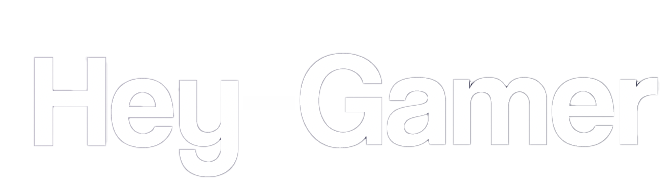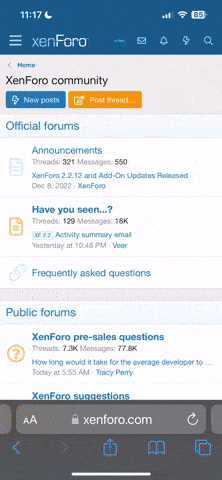- Joined
- Oct 7, 2023
- Messages
- 4
- Reaction score
- 0
- Points
- 1
You want the lowest settings possible when playing CSGO competitively because it maximizes your FPS and removes flashy effects. Here are some commands to help you customize your graphics:
View brightness
mat_monitorgamma “[value]”
This alters how bright the game world is. Most autoexecs I’ve seen have it set to between 1.6 and 2.1. Helpful in picking enemies out of darker corners, like dust_2 tunnels.
Multi-core rendering
mat_queue_mode “-1”
Tells your computer how to deal with CSGO. Don’t change this from “-1” unless you know what you’re doing more than we do.
Maximum FPS lock
fps_max [value]
Sets the in-game maximum FPS. Naturally, you want this as high as possible and over the server’s tickrate at the very least (again, that’s 64 for matchmaking, 128 for custom competitive). fps_max_menu does the same for, surprisingly, menus.
Disable dynamic lighting
r_dynamic “0”
Turns off dynamic lighting, which some players find distracting.
Disable particles
r_drawparticles “0”
Turns off engine particles.
Disable tracer fire
r_drawtracers_firstperson “0”
Removes the light tracers from your weapons when firing. AKA the worst part of CSGO. If someone had told us about this command when the game launched, we’d probably be on NiP by now.
Save graphics options
mat_savechanges
This saves your graphics options, so they’ll be the same the next time you start up the game. Important.
View brightness
mat_monitorgamma “[value]”
This alters how bright the game world is. Most autoexecs I’ve seen have it set to between 1.6 and 2.1. Helpful in picking enemies out of darker corners, like dust_2 tunnels.
Multi-core rendering
mat_queue_mode “-1”
Tells your computer how to deal with CSGO. Don’t change this from “-1” unless you know what you’re doing more than we do.
Maximum FPS lock
fps_max [value]
Sets the in-game maximum FPS. Naturally, you want this as high as possible and over the server’s tickrate at the very least (again, that’s 64 for matchmaking, 128 for custom competitive). fps_max_menu does the same for, surprisingly, menus.
Disable dynamic lighting
r_dynamic “0”
Turns off dynamic lighting, which some players find distracting.
Disable particles
r_drawparticles “0”
Turns off engine particles.
Disable tracer fire
r_drawtracers_firstperson “0”
Removes the light tracers from your weapons when firing. AKA the worst part of CSGO. If someone had told us about this command when the game launched, we’d probably be on NiP by now.
Save graphics options
mat_savechanges
This saves your graphics options, so they’ll be the same the next time you start up the game. Important.