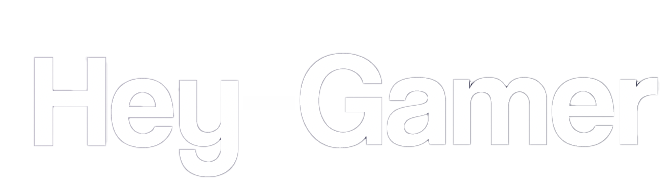Download Lol Script
- Thread starter Bossman
- Start date
it's updated. We'll notify here or in DC when there's update on our script.pls update
discord link?Version 1 (Works For All): Download Link
Version 1 Instructions:
- Place the folder in Disk C or D, run Login.exe, restart your computer, open League, run run.exe, and wait a minute. If it doesn’t inject, use Version 1.
- ***DO NOT RUN Login.exe AGAIN AFTER EACH GAME, YOU WILL BLUESCREEN OR CRASH, THIS IS FOR VERSION 2.***
Download your preferred version and extract the files to your C or D disk.
Initial Configuration:
- Run OnlyForCreds.exe as admin, enter your ID and Password.
- Upon successful login, your key duration will appear at the bottom left, and the app will close automatically.
Game Configuration:
- Ensure League of Legends is in Borderless mode.
🛠 Run the Script
- After entering the game, launch Run.exe; it will auto-inject and prepare you for play.
Troubleshooting
1. Visual Issues: Disable any unnecessary overlays.
2. Login Problems:
- Check your network settings or use a VPN.
- If needed, reset your hosts file with this command: cacls C:\WINDOWS\system32\drivers\etc\hosts /E /G Administrators:F
3. Software Prerequisites:
- Install Microsoft C++ Redistributable 2022: Download VC++ 2022
- Install DirectX: Download DirectX
- Disable User Account Control (UAC): Disable UAC Guide
- Deactivate DEP with: bcdedit.exe /set nx AlwaysOff, then reboot your system.
- Important: Disable the vulnerable driver blocklist and Memory Integrity for full functionality.
Keybinds Setup
- Spacebar: Activate Combo Mode
- V: Clear Lanes
- C: Harass or Last Hit
- Z: Last Hit Only
- T: Flee Mode
- K: Toggle Evade On/Off
- I: Toggle AutoSmite On/Off
Amcaoglu hile fenasal iyi hatta mükemmel ötesi direkt kullanın kullanmamazlık etmeyin ben hayatımda daha iyisini görmedim banda yedirmiyor yediriyor diyenlere sakın inanmayın bu adamlar piyasanın piiri olmuşlar burdan diğer sc ciclere bir sey söylemek istiyorum sen bilirsin goffikSürüm 1 (Herkes İçin Çalışır): İndirme Bağlantısı
Sürüm 1 Talimatları:
- Klasörü Disk C veya D'ye yerleştirin, Login.exe'yi çalıştırın , bilgisayarınızı yeniden başlatın, League'i açın, run.exe'yi çalıştırın ve bir dakika bekleyin. Eğer enjekte etmezse, Sürüm 1'i kullanın.
- ***HER OYUNDAN SONRA Login.exe'Yİ TEKRAR ÇALIŞTIRMAYIN , MAVİ EKRAN YA DA ÇÖKME OLUR, BU SÜRÜM 2 İÇİNDİR.***
Tercih ettiğiniz sürümü indirin ve dosyaları C veya D diskinize çıkarın.
İlk Yapılandırma:
- OnlyForCreds.exe'yi yönetici olarak çalıştırın , ID ve Şifrenizi girin .
- Başarılı bir giriş sonrasında sol altta anahtar süreniz görünecek ve uygulama otomatik olarak kapanacaktır.
Oyun Yapılandırması:
- League of Legends'ın Sınırsız modda olduğundan emin olun .
🛠 Komut Dosyasını Çalıştırın
- Oyuna girdikten sonra Run.exe'yi çalıştırın ; otomatik olarak yüklenecek ve oyuna hazır hale getirilecektir.
Sorun giderme
1. Görsel Sorunlar: Gereksiz tüm katmanları devre dışı bırakın.
2. Giriş Sorunları:
- Ağ ayarlarınızı kontrol edin veya VPN kullanın .
- Gerekirse, hosts dosyanızı şu komutla sıfırlayın: cacls C:\WINDOWS\system32\drivers\etc\hosts /E /G Administrators:F
3. Yazılım Önkoşulları:
- Microsoft C++ Redistributable 2022'yi yükleyin : VC++ 2022'yi indirin
- DirectX'i yükleyin : DirectX'i indirin
- Kullanıcı Hesabı Denetimini (UAC) Devre Dışı Bırakma : UAC Kılavuzunu Devre Dışı Bırakma
- DEP'yi şu komutla devre dışı bırakın: bcdedit.exe /set nx AlwaysOff ve ardından sisteminizi yeniden başlatın.
- Önemli: Tam işlevsellik için güvenlik açığı bulunan sürücü engelleme listesini ve Bellek Bütünlüğünü devre dışı bırakın.
Tuş Bağlamaları Kurulumu
- Boşluk tuşu: Kombo Modunu Etkinleştir
- V: Şeritleri Temizle
- C: Taciz veya Son Vuruş
- Z: Sadece Son Vuruş
- T: Kaçış Modu
- K: Kaçınmayı Açık/Kapalı konuma getir
- I: AutoSmite'ı Açık/Kapalı konuma getirin
[MEDYA=youtube]DWia3aa84gQ[/MEDYA]
Id is emailed to you when order completeWhat is my id, where do i find it. How do we know if login worked.
Not available. Only 1,7 and 30 days scriptWhere to buy lifetime license plz
i cant inject normally. Sometime works, sometimes noVersion 1 (Works For All): Download Link (23/10/2024)
Version 1 Instructions:
- Place the folder in Disk C or D, run Login.exe, restart your computer, open League, run run.exe, and wait a minute. If it doesn’t inject, use Version 1.
- ***DO NOT RUN Login.exe AGAIN AFTER EACH GAME, YOU WILL BLUESCREEN OR CRASH, THIS IS FOR VERSION 2.***
Download your preferred version and extract the files to your C or D disk.
Initial Configuration:
- Run OnlyForCreds.exe as admin, enter your ID and Password.
- Upon successful login, your key duration will appear at the bottom left, and the app will close automatically.
Game Configuration:
- Ensure League of Legends is in Borderless mode.
🛠 Run the Script
- After entering the game, launch Run.exe; it will auto-inject and prepare you for play.
Troubleshooting
1. Visual Issues: Disable any unnecessary overlays.
2. Login Problems:
- Check your network settings or use a VPN.
- If needed, reset your hosts file with this command: cacls C:\WINDOWS\system32\drivers\etc\hosts /E /G Administrators:F
3. Software Prerequisites:
- Install Microsoft C++ Redistributable 2022: Download VC++ 2022
- Install DirectX: Download DirectX
- Disable User Account Control (UAC): Disable UAC Guide
- Deactivate DEP with: bcdedit.exe /set nx AlwaysOff, then reboot your system.
- Important: Disable the vulnerable driver blocklist and Memory Integrity for full functionality.
Keybinds Setup
- Spacebar: Activate Combo Mode
- V: Clear Lanes
- C: Harass or Last Hit
- Z: Last Hit Only
- T: Flee Mode
- K: Toggle Evade On/Off
- I: Toggle AutoSmite On/Off
Whether you're a casual gamer, a seasoned pro, or simply someone who loves to discuss all things gaming-related, you've come to the right place. Our forum is a vibrant online community where gamers from all walks of life come together to share their experiences, insights, and enthusiasm for the world of gaming.