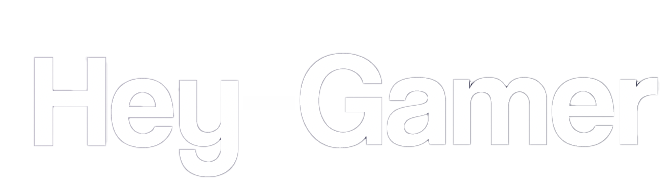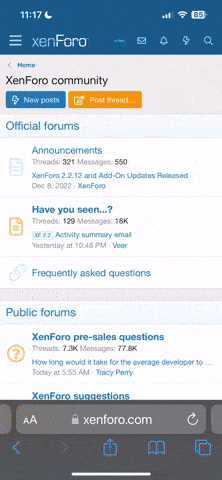- Joined
- Jun 7, 2023
- Messages
- 1,921
- Reaction score
- 336
- Points
- 912
Title: Java Coding Tutorial: Getting Started with General Coding
Introduction:
Java is a popular programming language known for its versatility and wide range of applications. This tutorial will guide you through the basics of general coding in Java, providing a solid foundation for your programming journey. We'll cover essential concepts, syntax, and coding practices to help you write effective and efficient Java code.
Prerequisites:
Before diving into Java coding, make sure you have the following prerequisites:
1. Java Development Kit (JDK): Install the latest version of JDK on your machine. You can download it from the official Oracle website.
2. Integrated Development Environment (IDE): Choose an IDE for coding in Java. Popular options include Eclipse, IntelliJ IDEA, and NetBeans.
Let's get started!
1. Setting Up Your Development Environment:
Once you have the JDK and IDE installed, follow these steps to set up your development environment:
a. Install the JDK: Download and install the JDK appropriate for your operating system by following the instructions provided on the Oracle website.
b. Install an IDE: Choose your preferred IDE and follow the installation instructions.
c. Create a New Project: Open your IDE and create a new Java project. Give it a name and specify the project location.
2. Understanding the Java Syntax:
Java code consists of classes, methods, variables, and statements. Familiarize yourself with the basic syntax:
a. Classes: A class is a blueprint for creating objects. In Java, every program has at least one class with a special method called the main method, which serves as the entry point for the program.
b. Methods: Methods contain a block of code that performs a specific task. They are defined within a class and can be called from other parts of the program.
c. Variables: Variables hold values that can be manipulated within a program. They have a data type and a name.
d. Statements: Statements are instructions that perform actions or control the flow of execution. Common statements include loops, conditionals, and method calls.
3. Working with Data Types and Operators:
Java supports various data types and operators. Understanding them is crucial for effective coding:
a. Data Types: Common Java data types include int, double, boolean, and String. Each data type has specific rules for declaring and using variables.
b. Operators: Java provides arithmetic, assignment, comparison, and logical operators. Familiarize yourself with operators such as +, -, *, /, =, ==, <, >, &&, ||, etc.
4. Control Flow and Decision Making:
Java offers control flow statements to control the execution order of statements and make decisions based on conditions:
a. If-else Statements: Execute different blocks of code based on a condition.
b. Loops: Repeat a block of code until a condition is met.
c. Switch Statement: Select one of many code blocks to execute based on a variable's value.
b. Method Decomposition: Break down complex tasks into smaller, manageable methods.
c. Code Reusability: Encapsulate reusable code in methods to avoid duplication and promote maintainability.
d. Naming Conventions: Follow Java naming conventions to make your code more readable and understandable.
b. Throwing Exceptions: You can also create your own exceptions and throw them when necessary.
Conclusion:This Java coding tutorial provided an overview of essential concepts and syntax for general coding in Java. By understanding the fundamentals and practicing regularly, you'll become more comfortable with Java and be able to tackle more complex coding challenges. Remember to refer to official documentation, explore Java libraries, and engage in coding exercises to deepen your knowledge and skills. Happy coding!
Introduction:
Java is a popular programming language known for its versatility and wide range of applications. This tutorial will guide you through the basics of general coding in Java, providing a solid foundation for your programming journey. We'll cover essential concepts, syntax, and coding practices to help you write effective and efficient Java code.
Prerequisites:
Before diving into Java coding, make sure you have the following prerequisites:
1. Java Development Kit (JDK): Install the latest version of JDK on your machine. You can download it from the official Oracle website.
2. Integrated Development Environment (IDE): Choose an IDE for coding in Java. Popular options include Eclipse, IntelliJ IDEA, and NetBeans.
Let's get started!
1. Setting Up Your Development Environment:
Once you have the JDK and IDE installed, follow these steps to set up your development environment:
a. Install the JDK: Download and install the JDK appropriate for your operating system by following the instructions provided on the Oracle website.
b. Install an IDE: Choose your preferred IDE and follow the installation instructions.
c. Create a New Project: Open your IDE and create a new Java project. Give it a name and specify the project location.
2. Understanding the Java Syntax:
Java code consists of classes, methods, variables, and statements. Familiarize yourself with the basic syntax:
a. Classes: A class is a blueprint for creating objects. In Java, every program has at least one class with a special method called the main method, which serves as the entry point for the program.
Java:
public class MyClass {
public static void main(String[] args) {
// Code goes here
}
}b. Methods: Methods contain a block of code that performs a specific task. They are defined within a class and can be called from other parts of the program.
Java:
public class MyClass {
public static void main(String[] args) {
// Code goes here
}
public static void myMethod() {
// Code goes here
}
}c. Variables: Variables hold values that can be manipulated within a program. They have a data type and a name.
Java:
int myNumber = 42; // integer variable
double myDouble = 3.14; // floating-point variable
boolean myBoolean = true; // boolean variable
String myString = "Hello"; // string variabled. Statements: Statements are instructions that perform actions or control the flow of execution. Common statements include loops, conditionals, and method calls.
3. Working with Data Types and Operators:
Java supports various data types and operators. Understanding them is crucial for effective coding:
a. Data Types: Common Java data types include int, double, boolean, and String. Each data type has specific rules for declaring and using variables.
b. Operators: Java provides arithmetic, assignment, comparison, and logical operators. Familiarize yourself with operators such as +, -, *, /, =, ==, <, >, &&, ||, etc.
4. Control Flow and Decision Making:
Java offers control flow statements to control the execution order of statements and make decisions based on conditions:
a. If-else Statements: Execute different blocks of code based on a condition.
Java:
int number = 10;
if (number > 0) {
System.out.println("Number is positive");
} else {
System.out.println("Number is non-positive");
}b. Loops: Repeat a block of code until a condition is met.
Java:
for (int i = 0; i < 5; i++) {
System.out.println(i);
}
while (condition) {
// Code goes here
}c. Switch Statement: Select one of many code blocks to execute based on a variable's value.
Java:
int day = 4;
switch (day) {
case 1:
System.out.println("Monday");
break;
case 2:
System.out.println("Tuesday");
break;
// ...
default:
System.out.println("Invalid day");
}- Writing Modular Code:Java supports modular programming through classes and methods. Here are some best practices for writing modular code:
b. Method Decomposition: Break down complex tasks into smaller, manageable methods.
c. Code Reusability: Encapsulate reusable code in methods to avoid duplication and promote maintainability.
d. Naming Conventions: Follow Java naming conventions to make your code more readable and understandable.
- Error Handling and Exception Handling:Java provides exception handling mechanisms to deal with errors and exceptions that may occur during program execution:
Java:
try {
// Code that might throw an exception
} catch (ExceptionType1 e1) {
// Handle the exception
} catch (ExceptionType2 e2) {
// Handle another exception
} finally {
// Code to be executed regardless of exceptions
}b. Throwing Exceptions: You can also create your own exceptions and throw them when necessary.
Java:
if (condition) {
throw new MyException("Custom error message");
}Conclusion:This Java coding tutorial provided an overview of essential concepts and syntax for general coding in Java. By understanding the fundamentals and practicing regularly, you'll become more comfortable with Java and be able to tackle more complex coding challenges. Remember to refer to official documentation, explore Java libraries, and engage in coding exercises to deepen your knowledge and skills. Happy coding!