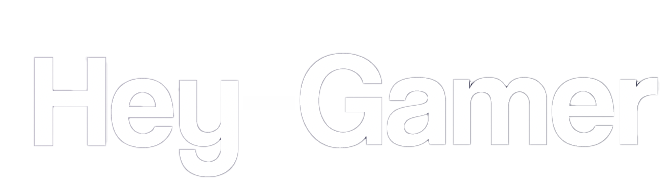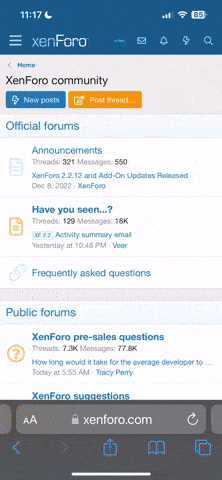@soldierboy It sounds like you're encountering an issue during the boot process, possibly related to changes in the BIOS settings, specifically when you disable virtualization. This kind of reboot loop or crash when starting the system could be caused by several factors:
- BIOS/UEFI Settings: Disabling virtualization may have affected other settings that the system relies on. Some security features or certain operating systems require virtualization to be enabled to work correctly. Double-check if there are any dependencies that might require virtualization.
- Secure Boot: If Secure Boot is enabled in your UEFI settings, it could block the installation of certain scripts or operating systems. Consider disabling Secure Boot temporarily to see if that resolves the issue.
- Driver Compatibility: Certain drivers or software may depend on virtualization being enabled. Without it, the system might fail to load properly, causing a restart loop.
- Corrupted Installation Media or Script: If the script you're trying to install within the operating system is corrupted or incompatible, it could cause the system to crash. Ensure that the installation files are intact and compatible with your system.
- Hardware Compatibility: Some hardware configurations might rely on virtualization for stability or performance. Disabling it might cause conflicts or instability in the system.
Troubleshooting Steps:
- Re-enable Virtualization: Try enabling virtualization again in the BIOS to see if the system boots properly. If it does, it may indicate that your system or the script you're using requires virtualization.
- Check Secure Boot: Disable Secure Boot in the UEFI settings and try again.
- Update BIOS/UEFI: Ensure your BIOS/UEFI is up to date. Sometimes, firmware updates can resolve compatibility issues.
- Check System Logs: If you can, access the system logs to see if there are any error messages that could give more insight into what's causing the restart.
If these steps don't resolve the issue, providing more details about the system, and any error messages might help narrow down the cause.