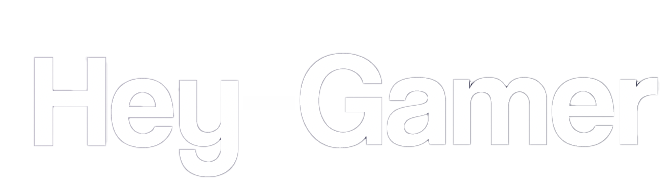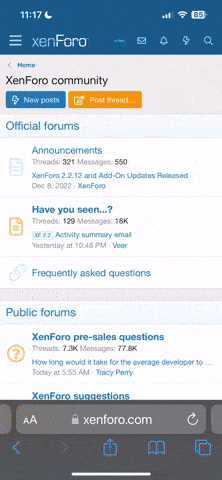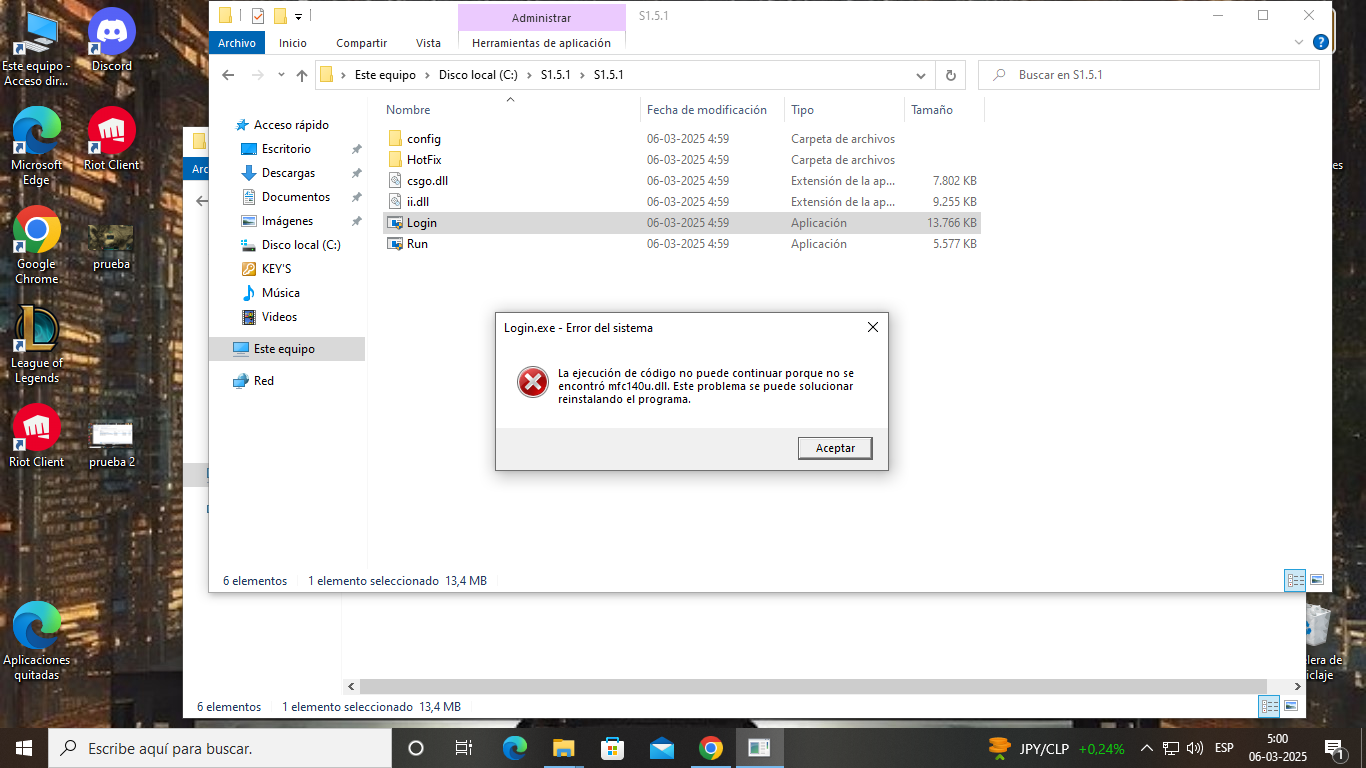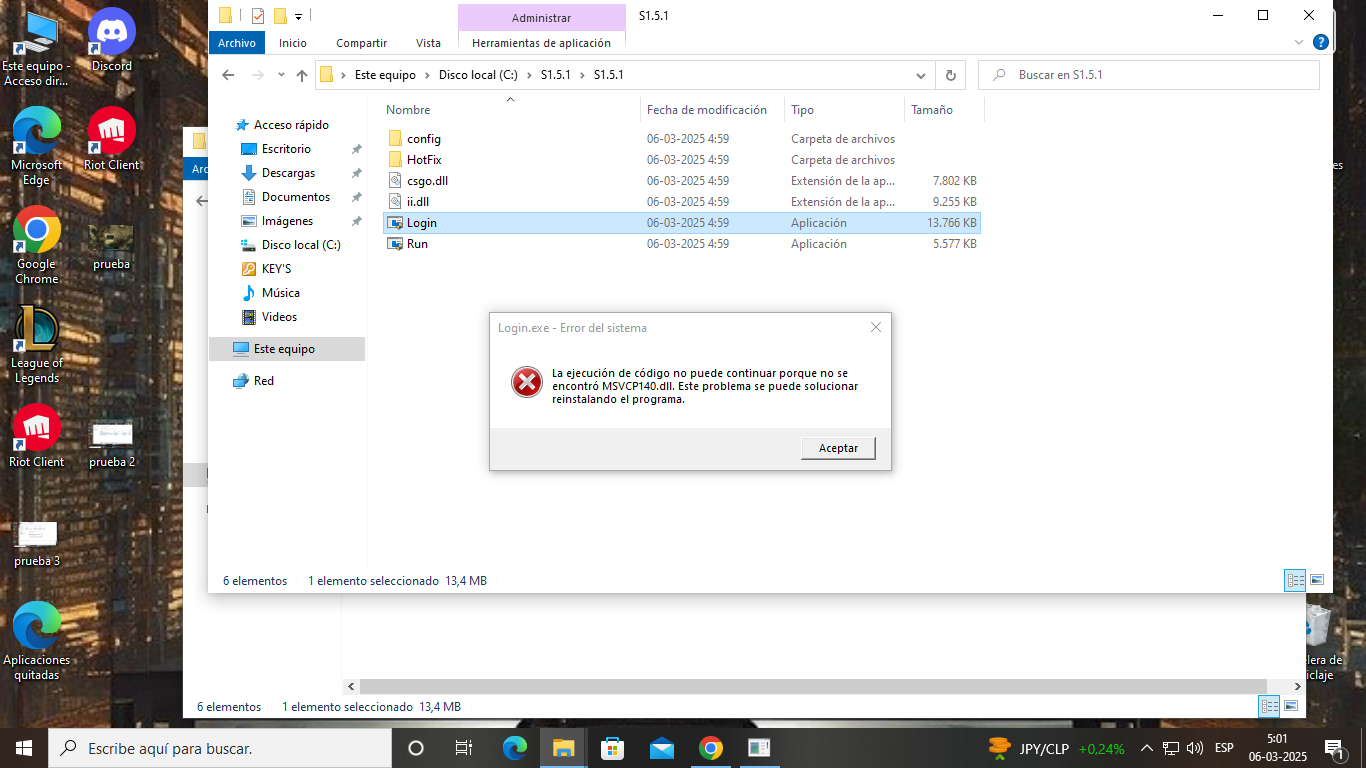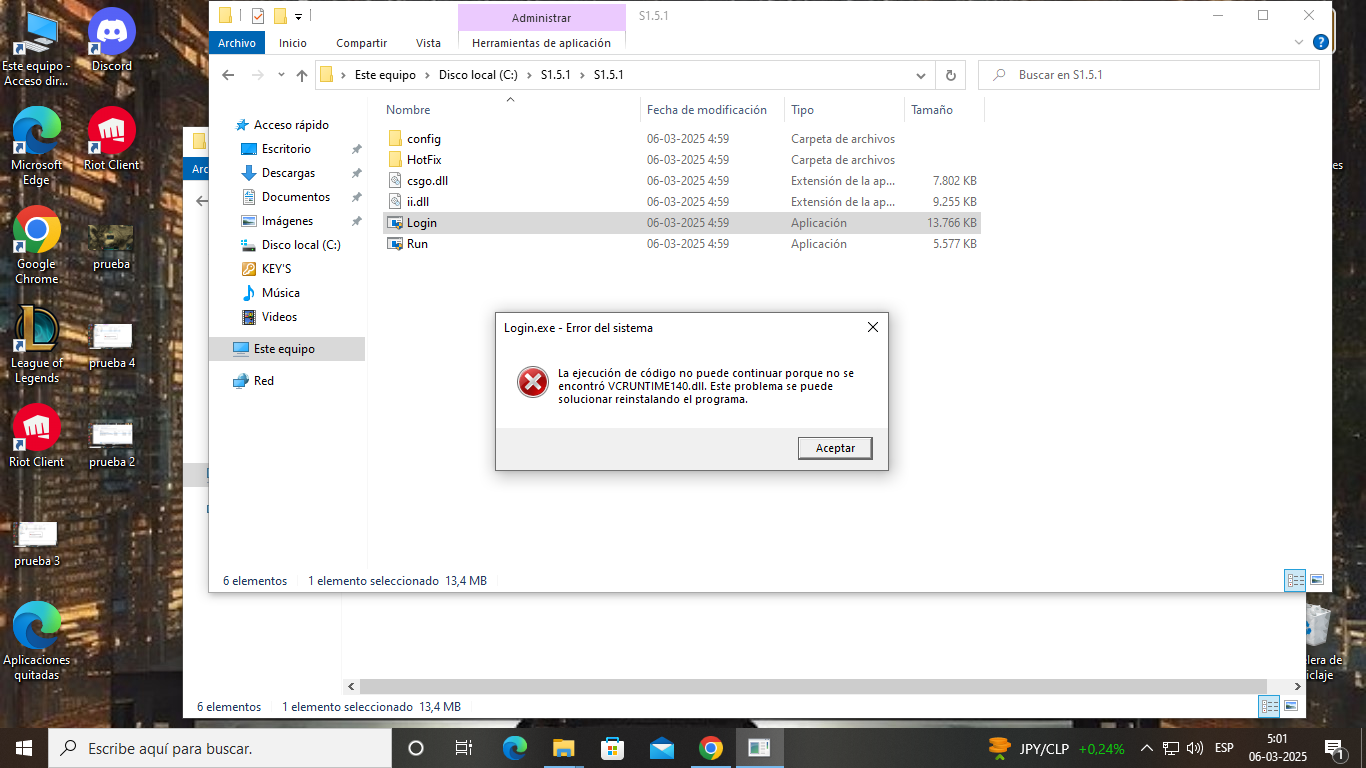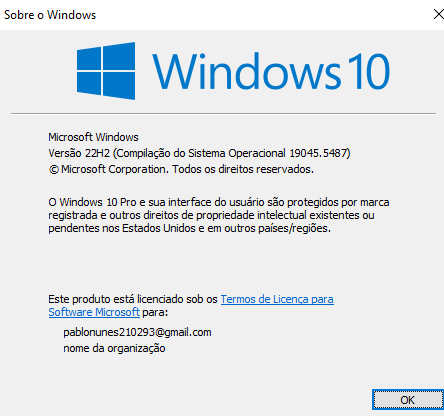Mini Patch Update Including the Bluescreen error file 
 How to Update:
How to Update:
 Start your computer normally without inserting the USB.
Start your computer normally without inserting the USB.
 Once your PC has fully booted, insert the USB and format it as FAT32.
Once your PC has fully booted, insert the USB and format it as FAT32.
 Run run.bat (loader) and enter your key – the update will install automatically.
Run run.bat (loader) and enter your key – the update will install automatically.
 After the update completes, restart your PC from the USB and enter the game.
After the update completes, restart your PC from the USB and enter the game.